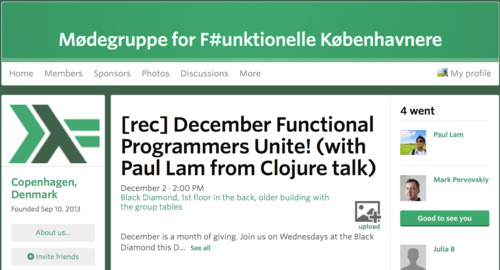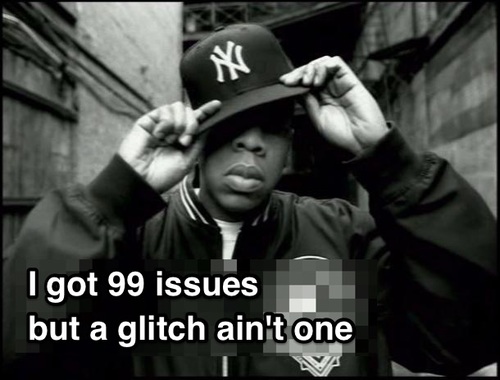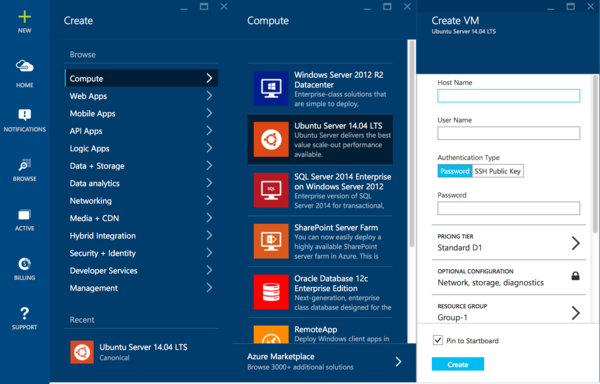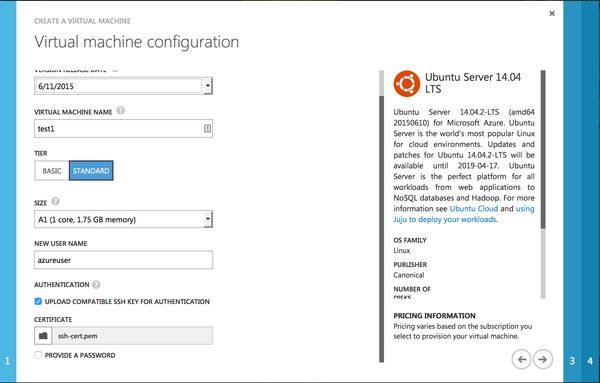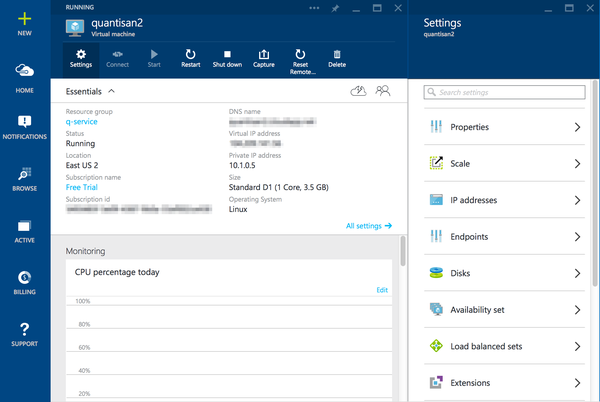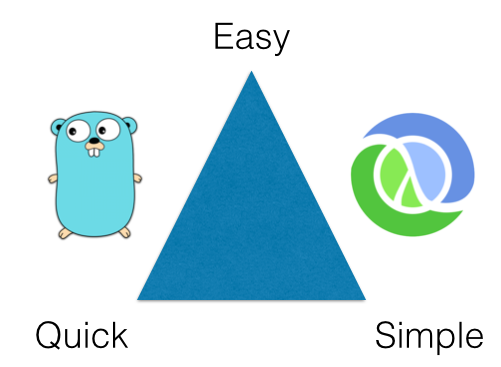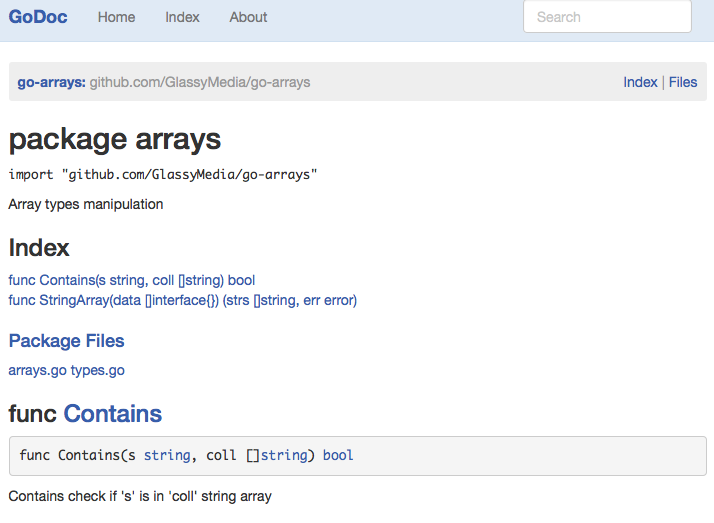We had questions about how Go compares with Clojure at the Boston Clojure Meetup earlier this week. My default answer to any this-vs-that technology debate is -- it depends. But it just so happens that our backend system at Glassy Media consists of an even split of services written between Go and Clojure. However, this isn't due to any technical reasoning. It’s just that using the two languages together feels right for our particular needs.
Rich Hickey made clear the distinction between simple and easy in his famous talk, Simple Made Easy. Clojure makes simple easy. But sometimes I don't want simple and easy. I want quick and easy. That is exactly where Go comes in to complement Clojure.
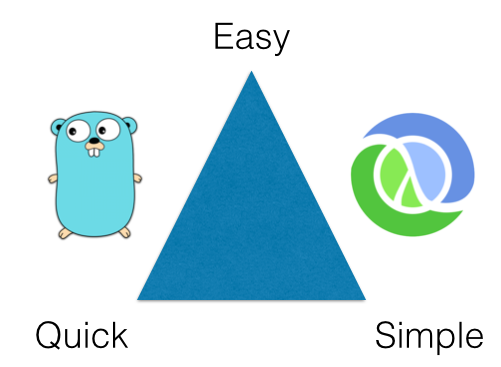
How Clojure made simple easy is a path well-beaten. The rest of this post is about why I think Go is quick and easy.
Our path to Go
Once upon a time (i.e. a few months ago) our backend cogs and gears consisted of a bunch of command line programs that we would run on our laptop every now and then to churn our data. We then distributed those tools to our non-developer helpers to serve our clients. Those command line tools started out in Python or Node.js. But distributing, maintaining, and updating those programs to other people's laptops eventually became a real pain. So one weekend I rewrote one of our command line programs in Go. On the Monday, I shared a link to a single executable file on Dropbox and people were able to run it directly from there. No more asking people to go on command line and typing pip install or npm install. That was how we started using Go at Glassy Media.
I had no prior experience with Go before that. The fact that I was able to learn the language and then produce something useful over a weekend was not to my credit but lies in the smart tooling, the clear documentation, and the practicality of the language. These features make Go easy to ramp up.
Language Practicality
Take the for loop as an example, you can iterate over a map like so. (code sample taken from Effective Go)
for key, value := range oldMap {
newMap[key] = value
}
The same range can be used to iterate over an array:
sum := 0
for _, value := range array {
sum += value
}
No need for additional syntax to do the same thing. And there are no while or do loops either. for, alone does all of that, as shown:
// complete `for` struct
for init; condition; post { }
// only check condition like a `while`
for condition { }
// or, nothing like a `do`
for { }
The Go core syntax is consistently minimal like this.
Clear Documentation
From The Go Programming Language,
The Go project takes documentation seriously. Documentation is a huge part
of making software accessible and maintainable. Of course it must be
well-written and accurate, but it also must be easy to write and to
maintain. Ideally, it should be coupled to the code itself so the
documentation evolves along with the code. The easier it is for
programmers to produce good documentation, the better for everyone.
Go's source code documentation has simple convention and automatic publishing. Take our trivial go-arrays library for manipulating arrays. Here is one of the functions and its docstring:
// Contains check if 's' is in 'coll' string array
func Contains(s string, coll []string) bool {
...
}
What's amazing is that a corresponding project documentation page is automatically scraped from our source code and hosted on GoDoc.org with no extra work needed on our part. So as soon as you push a project onto Github, you can request your project documentation on GoDoc.org website. Here is a screenshot of one:
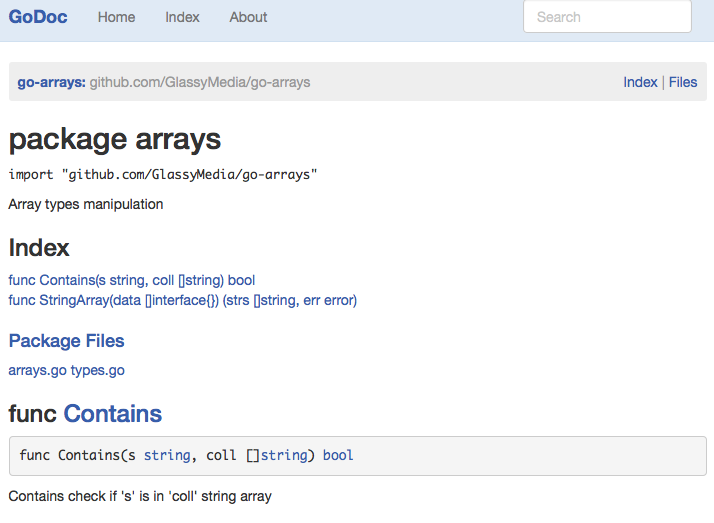
Because software documentation is baked into the process, I find most of the Go libraries are less frustrating to pick up.
Smart Tooling
I don't know why GoFmt isn't more common in programming. GoFmt is a tool that automatically formats Go source code. It is like jshint or pyflakes but goes a step further and actually fixes your code styling for you too. No more gg=G in Vim.
Consistent source code styling makes life so much easier when digging into other people's projects.
Overall, I enjoy the workflow developing in Go. There is no interactive REPL. What you get is an almost instant go test and go run execution time. After doing everything in Vim, switching between my editor and the command line isn't as annoying as I would have expected.
One reason for this relative ease is that the workflow is different when developing in Go. GoFmt is integrated in Vim (and other typical editors). A second reason is that Go is statically typed, by the time when your code passes GoFmt without error, most of the time it would work as expected. So it's not very often that I need to resort to doing go test to check my code.
Go for web services
Having had Go in production for only a few months, our experience with it is limited. Still, what stands out most with Go is using it to build web services. Take our SMTP callback verification service, for example. The HTTP server code for it is under 50 lines using go-json-rest and a couple core packages. Not only that, Go has mock HTTP server testing functionality built right in.
I am aware that this is subjective. But having used a handful of languages and frameworks to build RESTful web services, Go is by far the easiest for getting a server up and running.
Complementing Clojure with Go
The one time I had to choose between Go vs. Clojure was when the Boston Go Meetup happened on the same night as the Boston Clojure Meetup.
Otherwise, there is no reason why Go and Clojure can't work alongside each other as part of a toolset suite.
Everyone has their tools of choice. Your taste and circumstance are probably different from mine. What matters is that the tools in your toolbox fit the problems that you face. Go and Clojure each answer different needs for us.